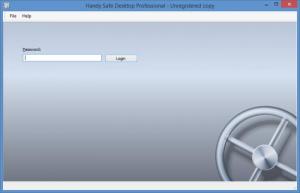Handy Safe Desktop
Professional 3.01
Size: 5.71 MB
Downloads: 3978
Platform: Windows (All Versions)
Sensitive information, like passwords or account numbers, should not be written down on a piece of paper and left laying around where anyone can read it. The best solution is to store and protect the information on a computer. Handy Safe Desktop allows you to save any information you think is important in a secure database. Besides storing the information, you can also categorize it without any effort. Furthermore, the application allows you to back up your entries and synchronize them across several platforms.
Handy Safe Desktop is free to try for 15 days, but without any functionality restrictions. It can be installed in a few moments, on any popular Windows platform. What's more, the application is available for Mac OS X as well and you can also find it for Android, iOS, Windows, Symbian and even Bada mobile devices.
The application allows you to create one or more password-protected databases, which are stored as single files on the hard drive. Once you type in your password and hit a Login button, Handy Safe Desktop will grant you access to the main user interface and to all its controls. Database entries can be organized in folders and sub-folders, on the left side of the interface, jut like on a standard Explorer Window and you can view the entries themselves and their contained information on the right side. New entries can be created on a separate window, by filling in a series of input fields. It is also possible to assign icons, colors and personal notes to each entry and to create additional input fields.
Unlike other information managers, which restrict you to certain entry types, Handy Safe gives you complete freedom to store any information you can think of, from account passwords to your shoe size. When creating a new entry, you can choose one of many predefined templates, for email accounts, credit cards, WiFi password and settings, car information and much more. Each template consists of specific input fields. Alternatively, you may create your own templates, with custom input fields. Besides naming an input field, you can also specify its contents type, which can be a password, date, number of plain text.
Database entries are displayed as icons and as information cards. Sensitive details, like passwords can be hidden with a single click. The stored information can be shared via email, backed up and synchronized. If you have Handy Safe on an iOS, Android or other mobile devices, you can synchronize the information between your computer and your mobile phone or tablet. The software provides detailed instructions, for each device type, to help you start the synchronization process without any difficulties.
Pros
You can store and protect any kind of information in a secure database. The software allows you to create your own templates for database entries. The stored information can be backed up and synchronized between a PC or Macs and various mobile devices.
Cons
There are no obvious design flaws or functionality gaps that need to be addressed. With Handy Safe Desktop, any information worth remembering can be saved and protected without any effort.
Handy Safe Desktop
Professional 3.01
Download
Handy Safe Desktop Awards

Handy Safe Desktop Editor’s Review Rating
Handy Safe Desktop has been reviewed by Frederick Barton on 13 May 2014. Based on the user interface, features and complexity, Findmysoft has rated Handy Safe Desktop 5 out of 5 stars, naming it Essential